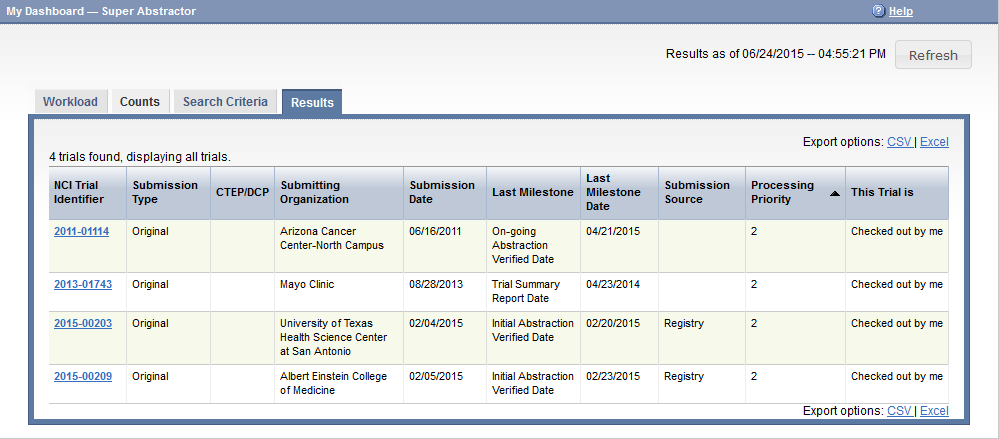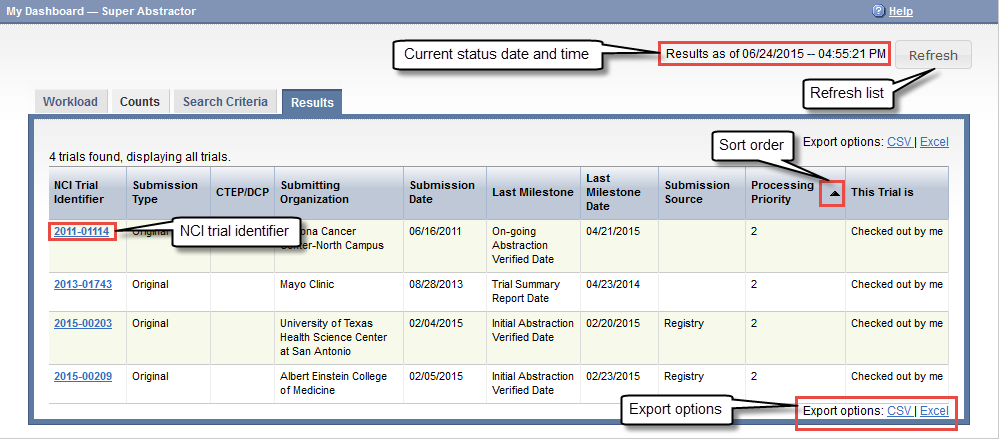The abstraction dashboard's Results page displays trials that meet the criteria you selected on the Search Criteria page.
The Results page provides up-to-the-minute details of each trial, including the following:
How to Use the Results Page
To do this... | Do this |
|---|---|
Sort the list of trials | By default, the system sorts the trials by priority, from 1 (high) to 3 (low). To sort the list by any other column, click any column header. To reverse the order, click the column header again. An arrow indicates the sort order:
|
Update the list of trials | Click the Refresh button. |
Export the list of trials to a file | On the upper or lower right corner of the page, click one of the following:
|
View trial details | Click an NCI Trial Identifier link. The Details page appears with information about the trial you selected. |
Although you can sort the trials by column, you can use PA's trial search feature to find a specific trial or trials that meet specified criteria. See Searching for Trials in PA .