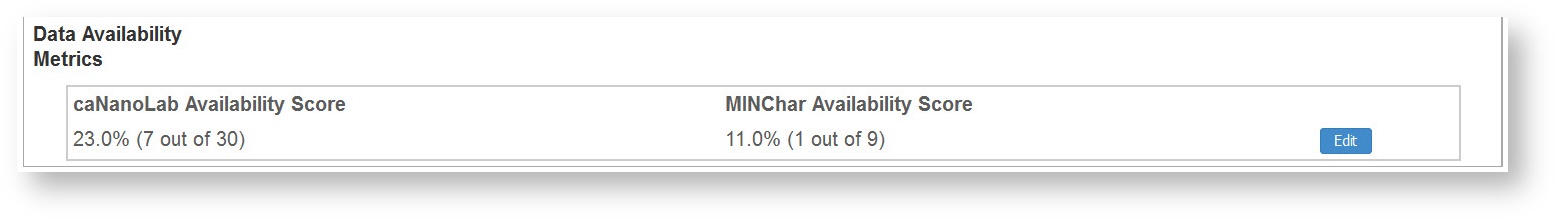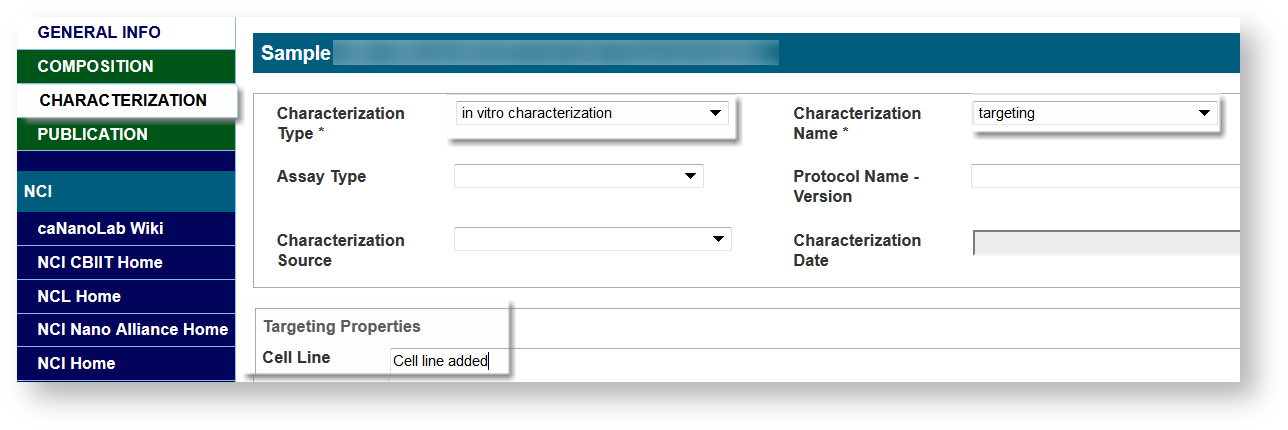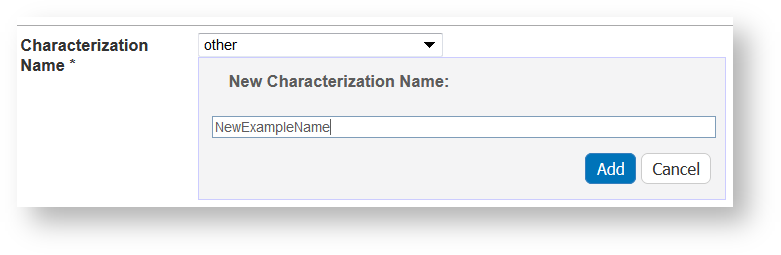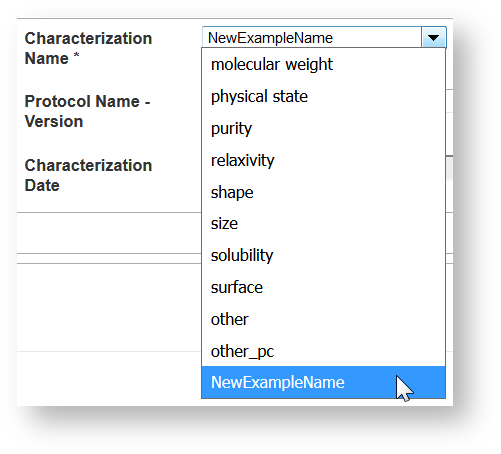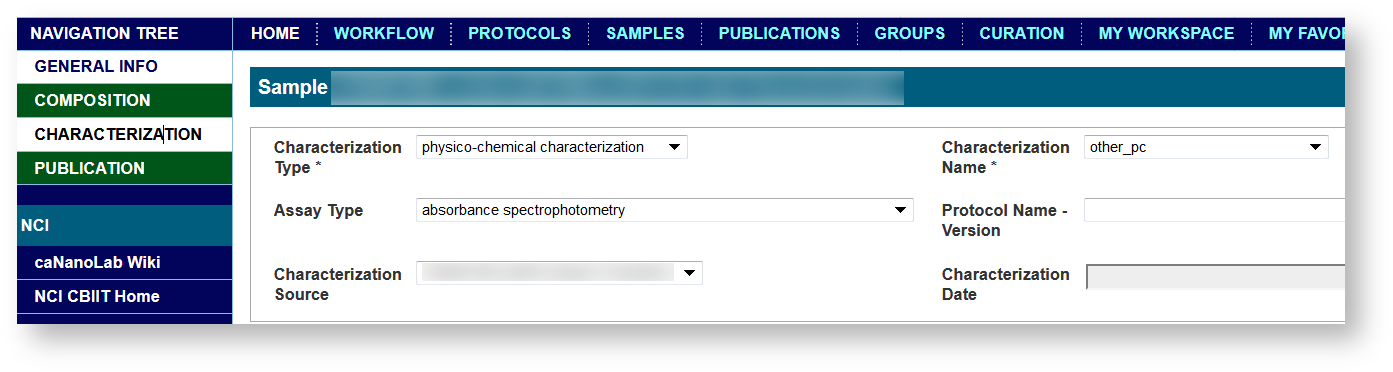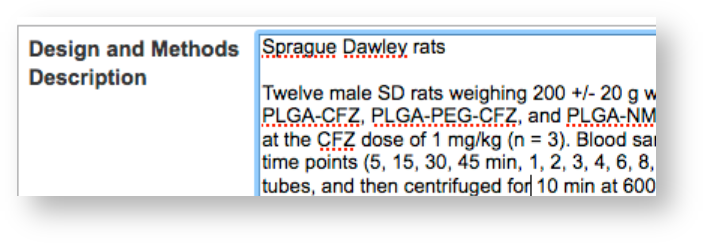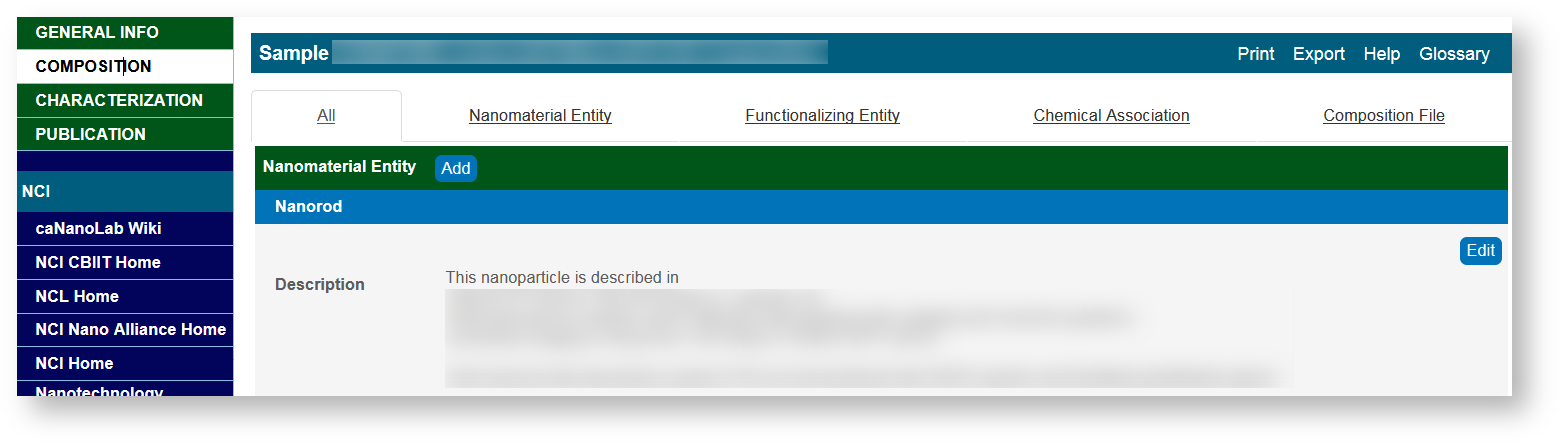Welcome to the caNanoLab 2.3.4. Release Note, July 13, 2018. Topics in this Release Note include the following.
JIRA
If you have access to the JIRA Tracking System, click a JIRA link to review additional development details.
Fixed Bugs
The following table lists and describes the bug(s) resolved in this caNanoLab release.
| Description of the resolution | JIRA issue link |
|---|---|
On the Chemical Association window, if you select small molecule on the left side drop-down, additional detail drop-downs about the small molecule appear on the left side before submission. | CANANOLAB-254 |
After saving a Composing Element with an apostrophe (') in the name, the apostrophe no longer changes to | CANANOLAB-462 |
If you generate Data Availability Metrics for a sample, the following error message no longer appears: Exception working with particles data availability
| CANANOLAB-508 |
If you log in using invalid credentials, a message appears indicating that the login is invalid. You will no longer be logged in as an anonymous user. | CANANOLAB-534 |
If you search for a sample, click on Characterizations, add Ex Vivo, and select other_ev under Characterization Name, Assay Type has values to select. | CANANOLAB-537 |
Improvements
The following table lists and describes the new feature(s) in this caNanoLab release.
| Description of the improvement(s) | JIRA issue link |
|---|---|
Added a Cell Line field to In Vitro Characterization, Targeting Properties. For example, search for a sample based on Characterization Type, in vitro characterization and Characterization, targeting, edit the sample, and display the Characterization. Targeting Properties, Cell Line is now available. | CANANOLAB-54 |
If caNanoLab is inactive for 25 minutes, a warning appears that you will be logged off in five minutes. If you do not click OK within five minutes, you are logged off. If you click OK, you remain logged in for another 30 minutes. The warning does not appear if you are actively clicking links (not just scrolling on a page). | CANANOLAB-271 |
Streamlined the other feature in Characterization by adding the following Characterization Name options:
To create a new Assay Type
To select an Assay Type of any existing non-standard assay type
| CANANOLAB-507 |
If you include an extra line between text in the Characterizations free text, Design and Methods Description, the line separation is preserved when you save or update the characterization. | CANANOLAB-523 |
To resolve accessibility issues, 508-Compliance improvements were made by increasing contrast on the Search, Login, Add, and Save buttons, as well as resolving Skip Navigation links. | CANANOLAB-524 |
Every caNanoLab page now renders consistently across the site taking up the entire content area to the end of the blue bar in the header. | CANANOLAB-525 |
The description on all Sample Composition pages now appears properly. | CANANOLAB-526 |
Known Issues and Workarounds
The following table lists and describes how to work around the following remaining issues in caNanoLab.
| Known Issue | Workaround | JIRA issue link |
|---|---|---|
| You cannot add multiple points of contact to one organization. | Add a division or department name to the organization's name and then add the contact to that organization. | CANANOLAB-61 |
| The Results tab is populated when a curator/administrator submits a batch job to create a data availability matrix, but the tab disappears if the curator/administrator logs out and logs in again, even if the job is still running. | None | CANANOLAB-81 |
| When submitting a new publication, clicking Reset does not reset the Submit Publication Form. | None | CANANOLAB-197 |
| You cannot sort Protocol search results by the Protocol Type and Protocol Name columns. | None | CANANOLAB-367 |
| You have to click the DOI external URL twice (or open the link in a new window by right-clicking) to view the external PubMed content. | None | CANANOLAB-368 |
| A Publication Search returns more records than is valid based on the search criteria. | None | CANANOLAB-391 |
Release History
Release | Date |
|---|---|
| 2.3.4 | 13 July 2018 |
| 2.3.3 | 25 January 2018 |
| 2.3.2 | October 2017 |
| 2.3 | April 2017 |
| 2.2 | January 2017 |
| 2.1.1 | February 2016 |
| 2.1 | November 2015 |
| 2.0 | December 2014 |
| 1.5.5 | May 2013 |
1.5.4 | August 2012 |
1.5.3 | May 2012 |
1.5.2 | October 2010 |