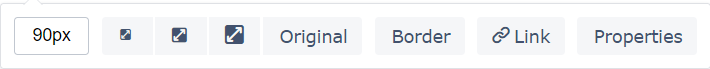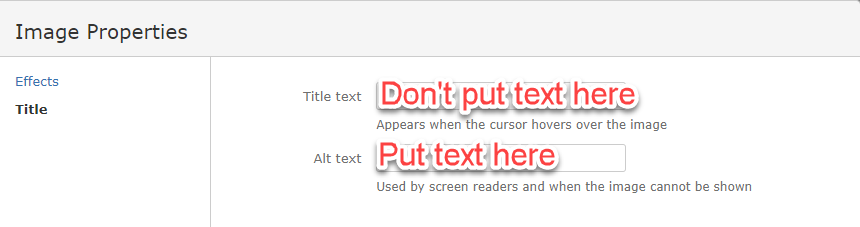Alternative text must be included for every image posted on the wiki. Keep the alt text short; browsers truncate excessively long alt text. In addition, describe the important aspects of the image in the text.
Add alt text in the Insert Image dialog
Confluence supports adding alternative text in the Insert Image window.
- Open the page on which you want to see the image.
- Select > Files and Images.
- Select the image to insert.
- Click the image to display the image properties menu.
- Click Properties.
The Image Properties dialog box appears. - Enter Alt text in the Alt text field. The Title is not required.
Add alt text in the XHTML
To enter alt text in the XHTML, enter the ac:alt attribute in the ac:image element as follows.
<ac:image ac:alt="caDSR logo">
Positioning alt text
Confluence deletes the alt text if you spell or punctuate it incorrectly. For best results, you should also insert it as shown in the preceding example, after ac:image.
An image inserted this way has alt text, which is evident to the user of a screen reader for the following image. Display the image properties in the browser to view the alt text.