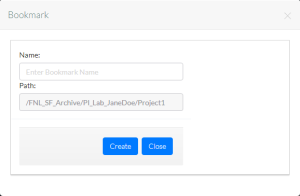A bookmark allows you to quickly access a collection or data file of interest. If your user account has the Read permission level on any collection or data file in DME, you can create a bookmark on that collection or data file.
To create a bookmark:
- Log in as described in Logging In via the GUI. The Dashboard appears.
- Use one of the following methods to locate the collection of interest:
- If you know some attributes for the collection, you can search for it. For instructions, refer to Searching for Data via the GUI.
- If your group administrator has given you a path to the collection, you can browse for it. For instructions, refer to Browsing for Data via the GUI.
- View the details of a collection as described in Viewing Metadata via the GUI. The Collection page appears.
- Click the bookmark icon (). The Bookmark dialog box appears.
- Specify a unique name for your bookmark. Keep in mind the following points:
- The system allows underscore (_) and dash (-).
- The system allows spaces.
- Click Create. The system adds your bookmark to the list of bookmarks in the Browse page. For details, refer to Using a Bookmark via the GUI.