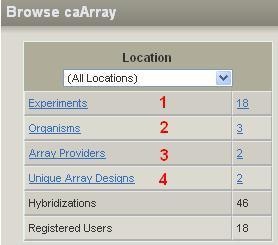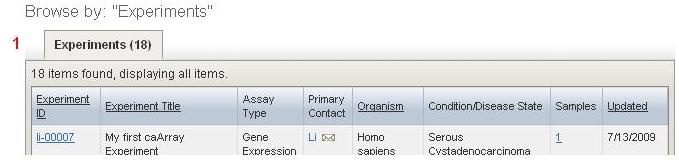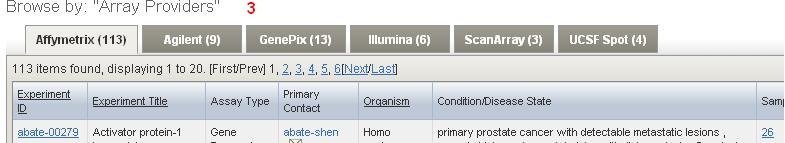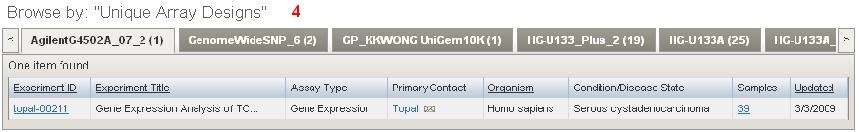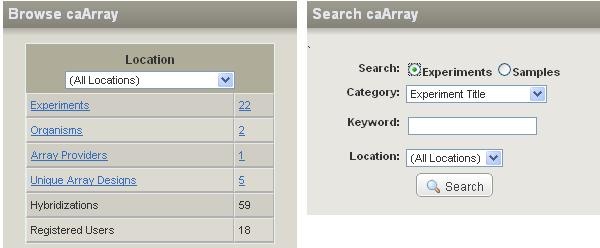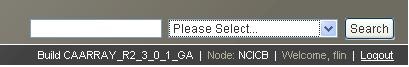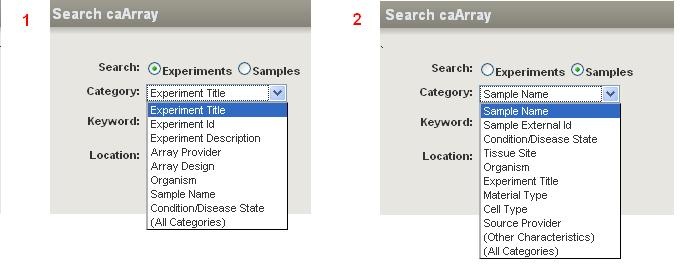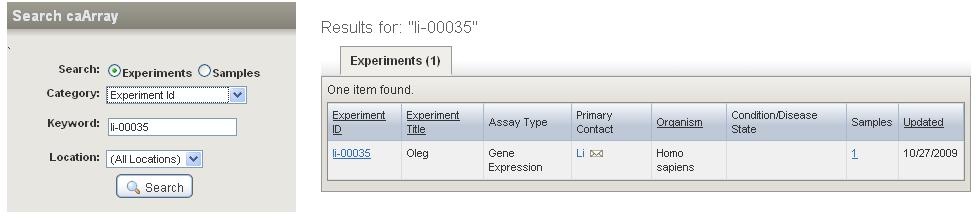Topic: caArray Usage
Release: Up to caArray 2.x
Date entered: March 19, 2010
Question
Introduction to caArray: Browse and Search caArray Repository
Answer
Browse caArray Repository
The browsing feature in caArray is available to all visitors with or without an account. However, without login a user can only see public data. Once logged in, a user can view public data and non-public data to which (s)he has permissions.
caArray offers 4 options to browse through experiments in caArray repository.
- Experiments
- Organisms
- Array Providers
- Unique Array Designs
Browsing by the Experiments
Clicking on the URL associated with the Experiments (option 1) will bring up a complete list of experiments that are accessible by the users (users' own experiments, plus public accessible experiments (Fore more information on the public visibility, refer to Manage the public visibility of a caArray experiment).
Users may sort the experiment list by Experiment ID, Experiment Title, Organism or Updated, by clicking on the column titles respectively.
Browsing by the Organisms
Clicking on the URL associated with the Organism (option 2) will bring up a page listing as tabs all organisms that are found among the caArray's available experiments. The count of experiments available within each organism also displays on the tab. Detailed information on the experiments for each organism is shown with the click of the corresponding tab.
Browsing by the Array Providers
Both the array providers and corresponding number links open the Browse by Array Providers page (option 3). An array provider is generally the company or group that manufactured the array design used in the experiment. The page is organized alphabetically by tabs that correspond to different array manufacturer's names, with a list of related experiments. The count of experiments available within each Array Provider also displays on the tab. Detailed information on the experiments for each Array Provider is shown with the click of the corresponding tab.
Browsing by the Array Designs
An array design is a file that explains the design of an array. This includes such information as the array layout and design, its substrate, surface type, attachment type, the array strand type and the coordinates of each gene on the array.
Both the array providers and corresponding number links open the Browse by Array Designs page (option 4). The page is organized alphabetically by tabs that correspond to different array designs, with a list of related experiments. The count of experiments available within each Array Design also displays on the tab. Detailed information on the experiments for each Array Design is shown with the click of the corresponding tab.
Search caArray Repository
In caArray, any user can search the repository for the experiments, a feature that can be launched either before login by any user or after login by a registered user. A non-logged in user can view only public data. A logged in user can view public data and non-public data to which (s)he has permissions.
Search by a public user
For a not logged in users, the Search caArray section is located on the lower portion of the caArray homepage.
Search by a logged in user
For a logged in users, the Search caArray section is located on the upper right corner of the page.
Keyword and category are required for the search
To perform a search, the user must enter a keyword and then pick up a category under either option Experiments (Figure 1) or option Samples (Figure 2) . An inappropriate selected category will fail to return a valid experiment.
Once a user find the information seeking, He/she can open/edit/extract the permissible experiment.
An example of caArray search
Figure below shows an example on how to perform a search by experiment id.
Have a comment?
Please leave your comment in the caArray End User Forum.