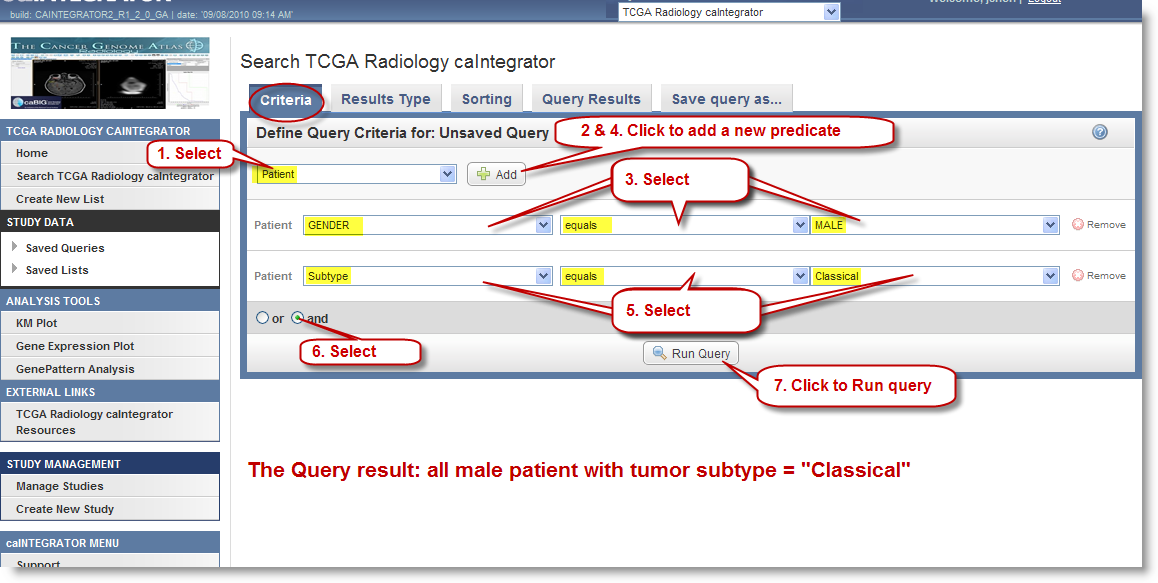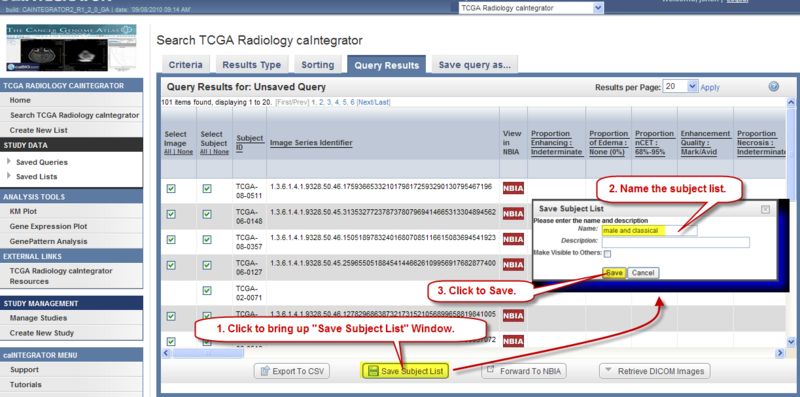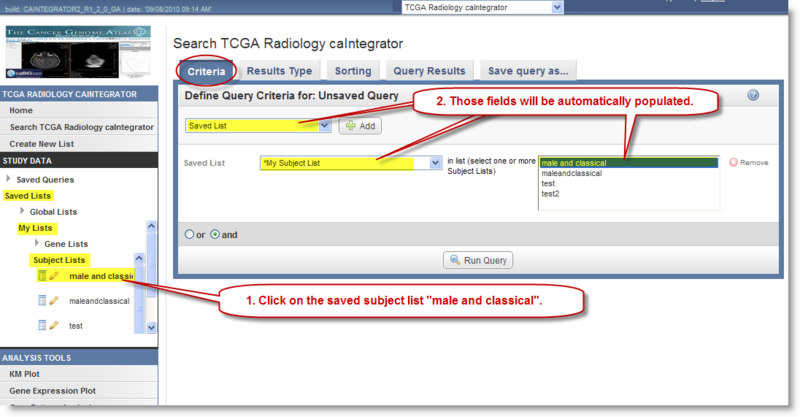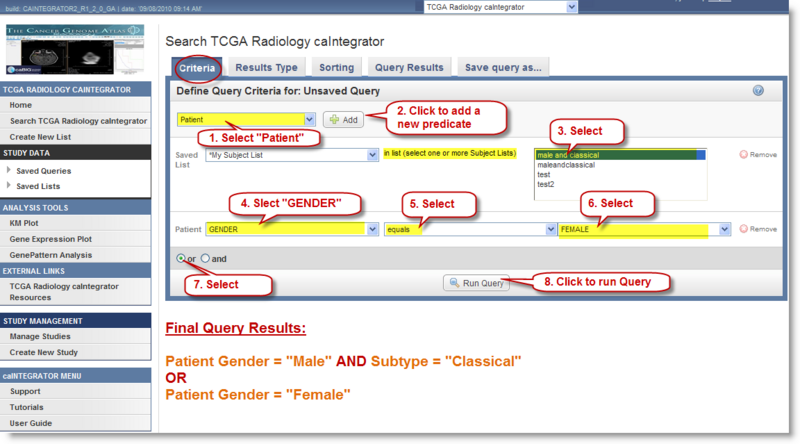Topic: caIntegrator Usage
Release: caIntegrator 1.2
Date entered: March 23, 2011
Question
How to use the data search panel to perform a query that contains both "and" and "or" logical operators
I want to run a query containing both "and" and "or" operators (see an example query below). However, I could not find the selection buttons to construct such a query. Is there any way around it?
Select: all patients who are male AND their tumor subtypes = "Classical" OR all patients who are female
Answer
In the current design, the radio buttons for logical operators are at the end of the entire query, Therefore, users can only choose either "OR" or "AND" for the whole query. A more complex query as stated in the question requires the flexibility to select the logical operator at the end of each SQL predicate. This feature was not present in the current version.
One way to get around this in current version of caIntegrator is to execute the query in multiple steps. Refer to the steps that follow.
Step 1: Execute a query to select all patients who are male AND have tumor subtypes = "Classical".
(1) From the first drop down list, select Patient. (2) Click Add to add a new predicate. (3) From the Patient drop down lists, select GENDER equals MALE. (4) Click Add to add a new predicate. (5) From the Patient drop down lists, select Subtype equals Classical. (6) Select and. (7) Click the Run Query button.
Step 2: Save the query results as a subject list.
Step 3: Create a new query using the subject list as the first predicate.
Step 4: Add "patient's GENDER = female" as the second predicate. Run query.
Have a comment?
Please leave your comment in the caIntegrator End User Forum.