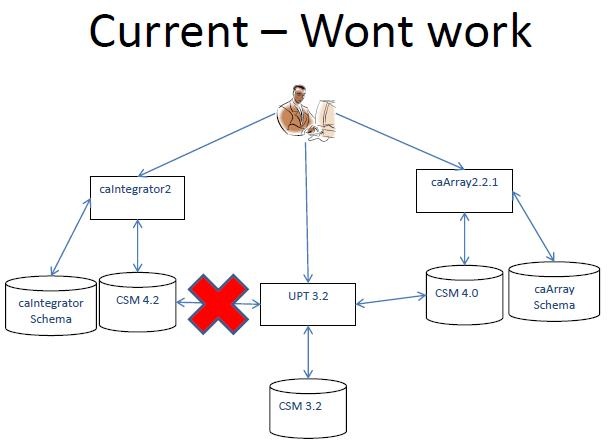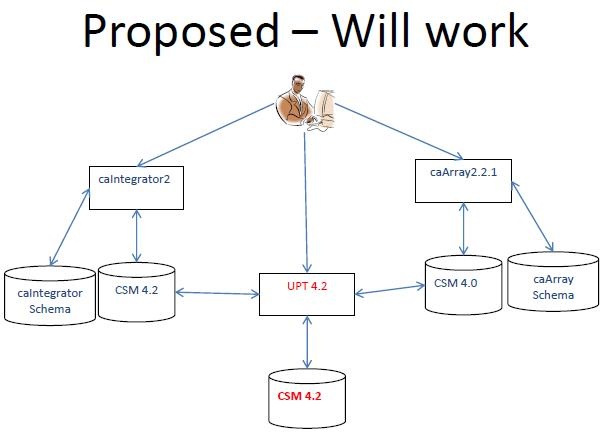{{FAQ
release=2.4.0 |
entrydate=April 20, 2011 |
topic=Installation and Upgrade |
Qtext=Can caArray and caIntegrator2 share the same version of UPT application? |
Atext= |
Both caArray, caIntegrator2 are using UPT /CSM as their provision tools. Since the applications were developed independently, they might be requiring a different versions of UPT and CSM. In order to share the same UPT application, it is important to have the UPT installation to be the highest version required by the applications. UPT is backward compatible to the previous version used by the other applications.
}}
Comparison of UPT requirement
Table below compares the available versions of each application, and their corresponding UPT version used. If caArray and caIntegrators applications are installed on the same server, the highest version of UPT/CSM should be installed.
Application |
CSM Version |
UPT Version |
UPT Upgradable? |
|---|---|---|---|
caArray 2.2.X |
CSM 4.0 |
UPT 3.2 |
Yes |
caArray 2.3.X |
CSM 4.0 |
UPT 3.2 |
Yes |
caIntegrator2 1.0 |
CSM 4.2 |
UPT 4.2 |
N/A |
Find the highest UPT version
The pictures below illustrates the UPT version requirement by caArray and caIntegrator2. The pictures are the courtesy of Vijay Parmar of UPT/CSM Team.
Upgrade UPT without upgrading caArray
Upgrading an existing UPT 3.2 to UPT 4.2 can be done via the automated UPT installer ( GUI or command line). The UPT installers can be downloaded at NCI's gforge site: UPT installers
The UPT installation and deployment section in the CSM Guide outlines the steps to successfully upgrade an existing UPT 3.2 to UPT 4.2.
After UPT is upgraded from 3.2 to 4.2, it is also necessary to change the caArray's Install.Properties file to reflect the new CSM version:
Previous CSM version:
Application CSM Version=3.2
Change to:
Application CSM Version=4.2
For detailed information on how to configure caArray, read Post Installation Task.