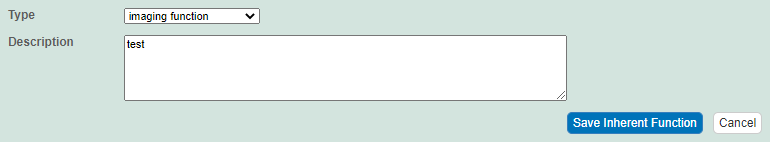You can add inherent functions to a sample.
To add each function:
In the Add or Edit page for synthesis (materials or functionalization) of a sample, expand the Inherent Functions panel, as described in the following pages:
- Adding or Editing Synthesis Materials in a Sample - 2021-07-19
- Adding or Editing Synthesis Purification in a Sample
Fill in the following information.
Complete How to Type Select the function type category which best fits the nanomaterial entity.If you select imaging function, you must specify an Imaging Modality Type.(TBD: This statement came from user doc for Sample Composition. On the Dev & QA tiers, for Sample Synthesis, I selected imaging function, but I don't see a an Imaging Modality Type list.)
Description Enter any additional function information for the nanomaterial entity that the form does not already include. Click Save Inherent Function.