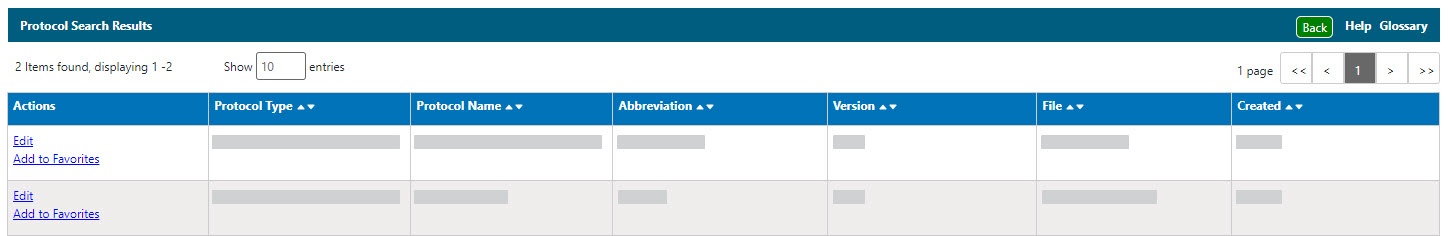The caNanoLab My Favorites menu option displays samples, protocols, and publications that you bookmark for quick access.
To add a protocol to My Favorites
- Perform a search.
- On the search results, click + Add to Favorites in the Actions column.
The Added to Favorites message appears in the results row. - Click the My Favorites menu, and the bookmarked protocol is listed under My Protocols.