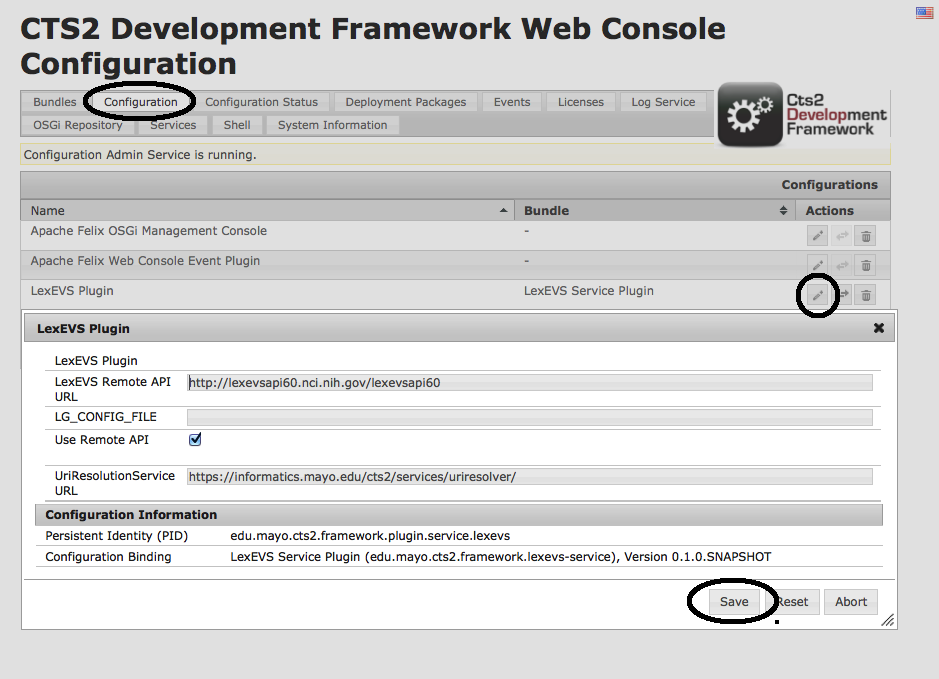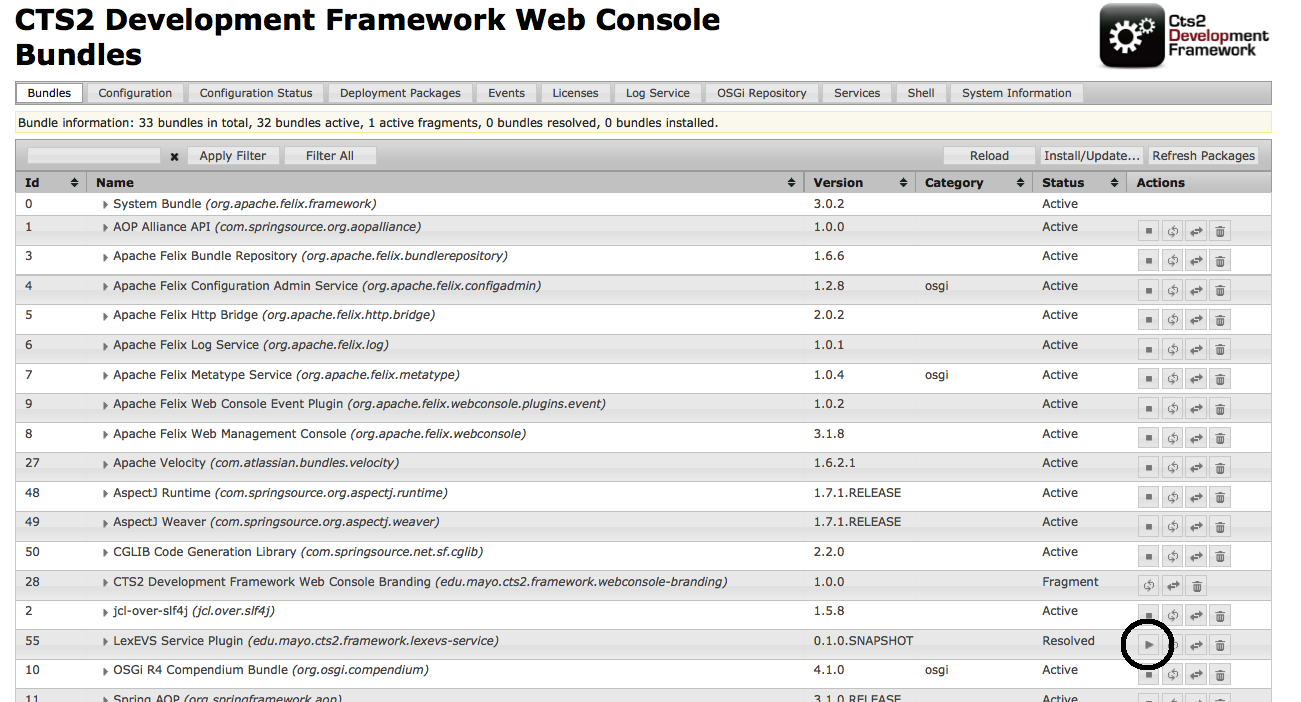Prerequisites are dependent upon the type of installation. This service has two basic kinds of installations, OSG and non-OSG.
Prerequisites
- Installation of LexEVS Runtime and if desired the LexEVS Remote API and all dependencies
- Web application container for Non-OSGI installation
- If building the LexEVS Plugin the following are required:
- Git 2.9.x
- Maven 3.3.x
- Java 1.8.x
Build the LexEVS Service Plugin (Optional)
See below for the pre-built plugin, Otherwise run
git clone https://github.com/cts2/lexevs-service.git
Change the directory to the lexevs-service.
cd lexevs-service
Change to the appropriate branch:
6.1 branch:
git checkout tags/qa_v6.1.rc8.05.2013
6.2 branch:
git checkout tags/v1.3.0.FINAL
6.3 branch:
git checkout tags/v1.4.0.FINAL
6.4 branch:
git checkout tags/1.5.0.FINAL
6.4.1 branch
Prior to building 6.4.1 (or later), the MAVEN_OPTS variable will need to be set as described here: LexEVS Nexus Migration to NCI
git checkout tags/1.5.1.2.FINAL
6.5 branch:
git checkout tags/1.6.0.FINAL
Build the plugin.
mvn clean install
The resulting plugin will be found in the lexevs-service/target directory.
OSGI type installation
This kind of installation provides a quick way to set up a REST service and can be done against an existing installation of the LexEVS Remote API, such as that hosted by the National Cancer Institute.
- Download the CTS2 Framework Standalone Server
- Install and start the server: http://informatics.mayo.edu/cts2/framework/installation/
- Download the following java jars to be installed as plugins:
- Install each as detailed in Installing a Service Plugin
Exception for the LexEVS Service Plugin
Follow the same steps for the LexEVS Service, except leave the Start Bundle box unchecked.
- After the plugin has been installed, navigate to the
Configurationtab of the Admin Console.
- Verify the configuration information is correct. It is set up to use the NCI 6.0 Remote LexEVS Service.
Non-OSGI type installation
This type of installation is more customizable and allows deployment to your own web container. Instructions are available on the CTS2 Github page