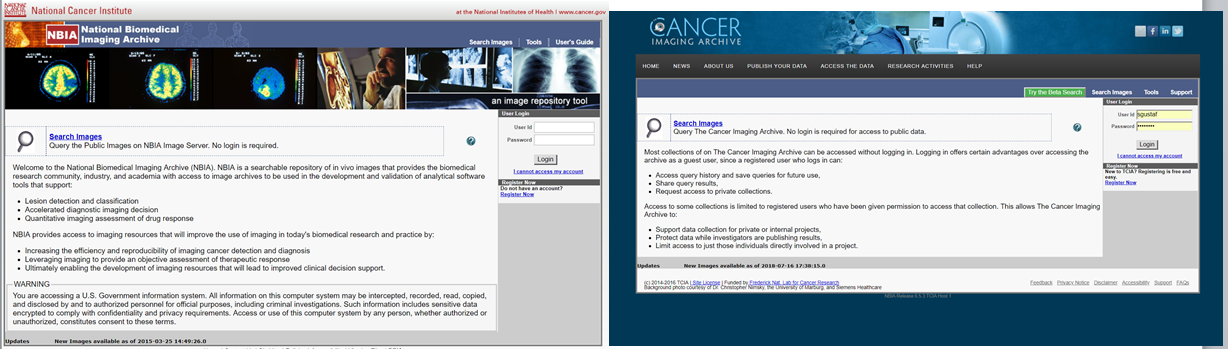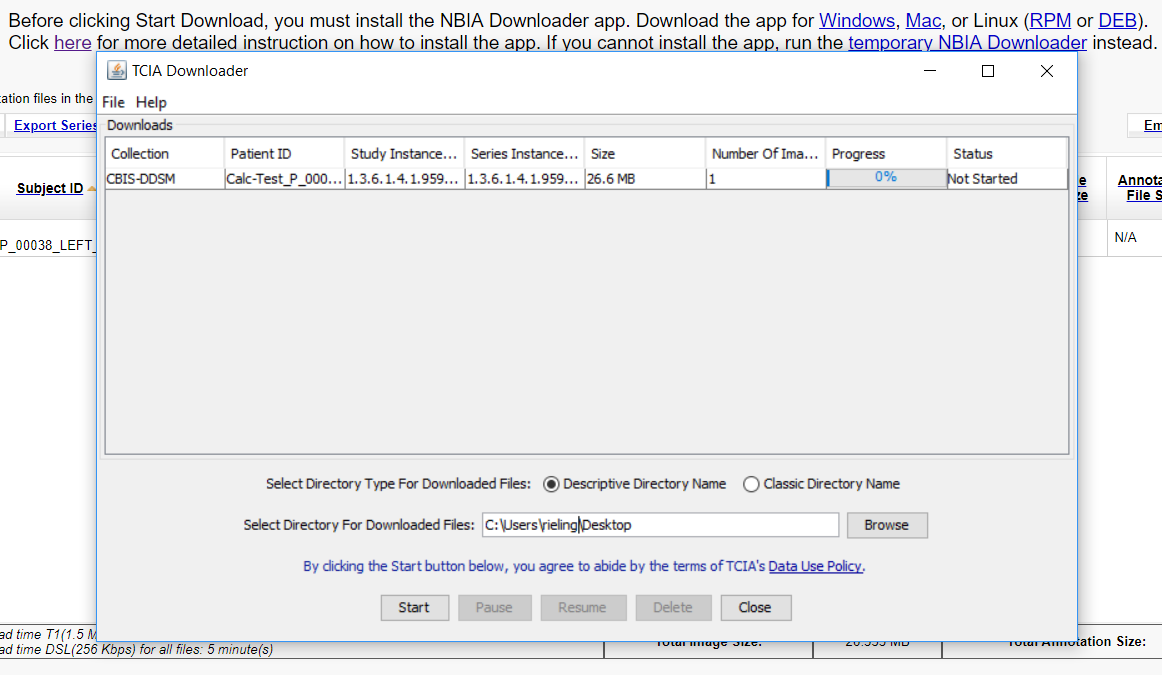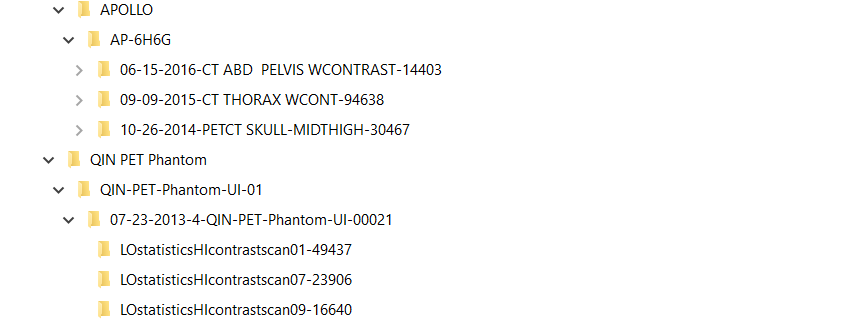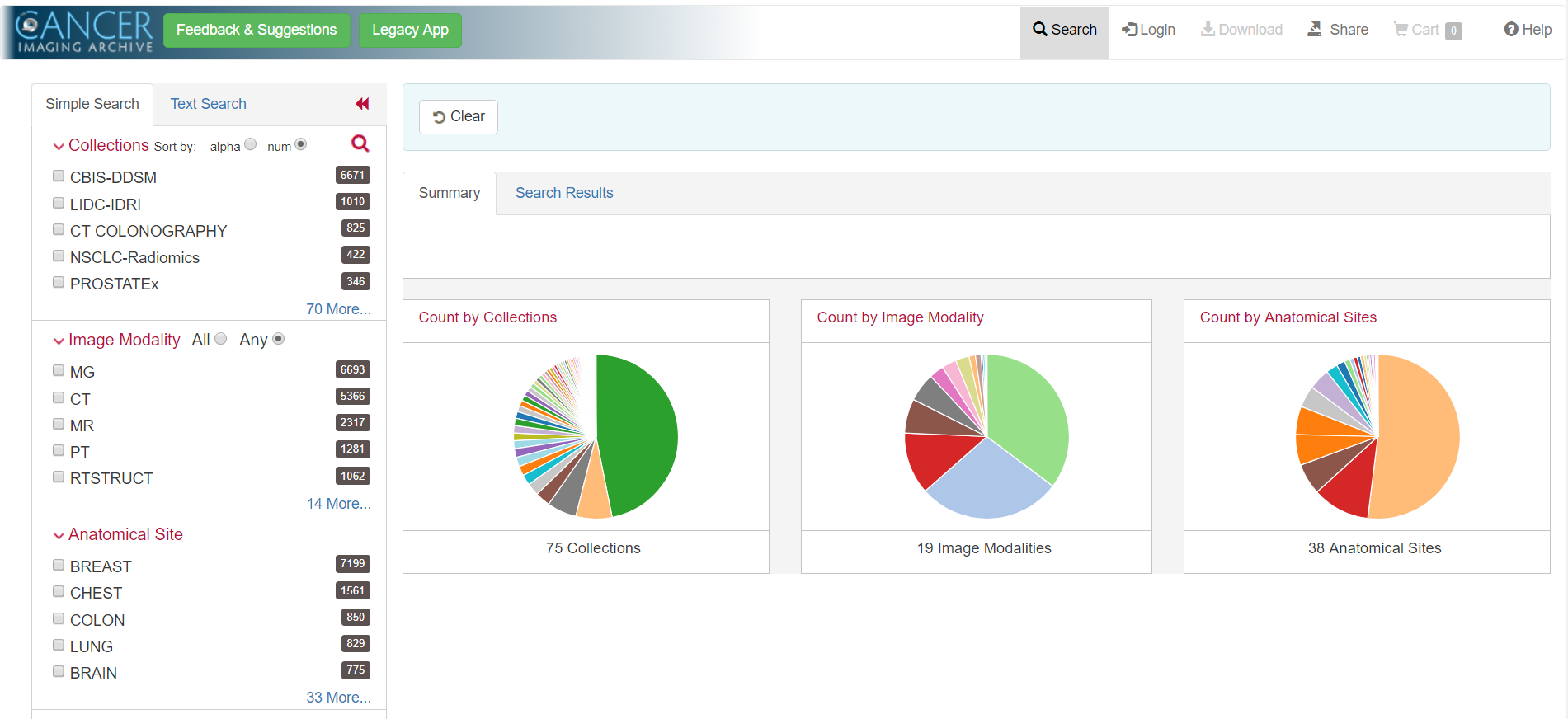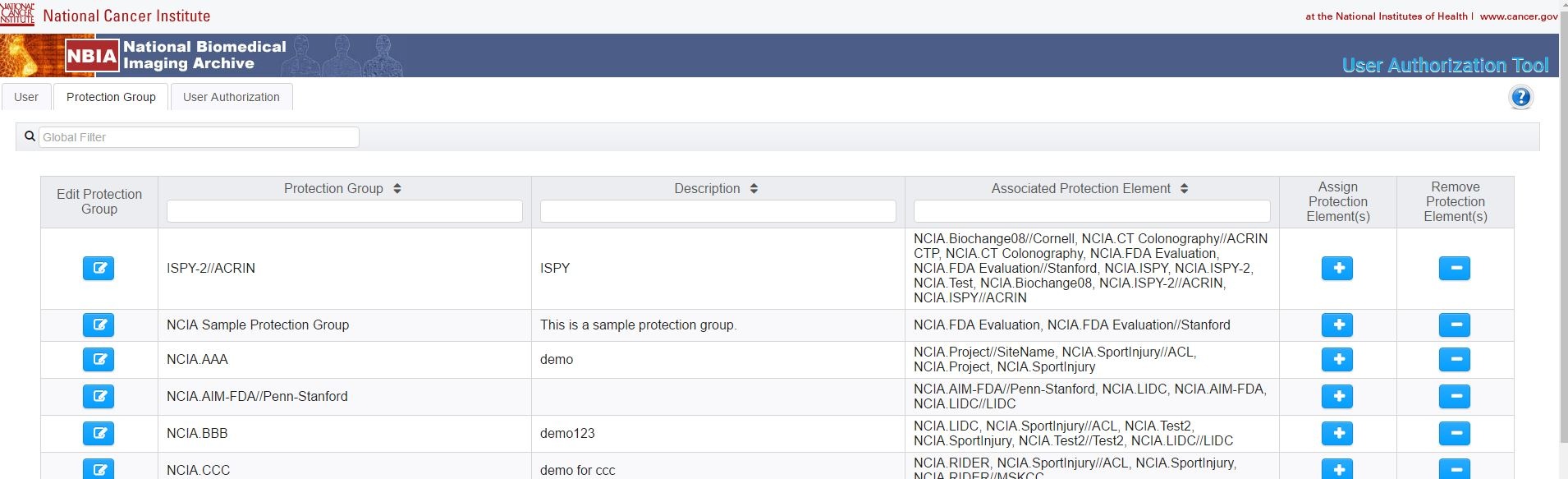The NBIA team is pleased to announce the release of the 6.5 Community Version of the National Biomedical Imaging Archive (NBIA). This release provides the following features and enhancements, which are briefly described on this page.
Branded NBIA
NBIA can now have branding applied to provide a custom look for users websites:
- Branding allows for custom graphics and verbiage and graphics to be applied.
- Links such as new user registration can be customized.
- Changes are limited to the branding folder making code maintenance easier.
- As an example, the NBIA and TCIA data portals are built from the same codebase,
Upgrade to Tomcat 7.0.85
NBIA is now run on the Tomcat server 7.0.85 incorporating the latest security fixes.
Standalone Download Manager
A compiled installable version of Download Manager has been created:
- Allows continued usage of Download Manager after Oracle stops supporting Java Web Start
- Tested on Windows, Mac, Debian, and CentOS
- Notification of when updates are available
- Manifest files can be shared for both public and private collections with integrated security
- Soon to be available in the app stores
Improved Download Manager Directory Naming
Download Manager can now name directories based on the content of the images.
- Allows for more descriptive directories
Expanded REST API
The REST API has been greatly expanded. The new methods available allows for complete applications to be built on the API outside the NBIA application.
Improved LDAP Support
The User Access Toolkit can now be linked to LDAP to receive group and user information.
Documentation and Support
Detailed release notes and a user's guide is available.
For groups interested in installing NBIA 6.5 locally, consult the NBIA Installation Guide.
- Email: NCIAppSupport@nih.gov
- Call: 240-276-5541