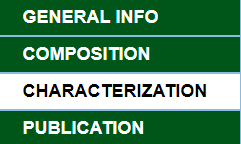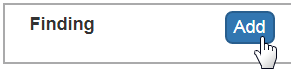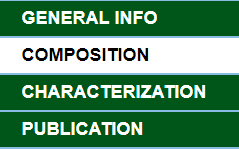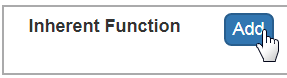|
Page History
Welcome to the caNanoLab 2.3.7 Release Note, ??? ?, 2019June 11, 2019. Topics in this Release Note include the following.
...
| Tip | ||
|---|---|---|
| ||
If you have access to the JIRA Tracking System, click a JIRA link to review additional development details. |
Improvements
The following table lists and describes the improvement(s) in this caNanoLab release.
| Description of the improvement(s) | JIRA issue link |
|---|---|
To simplify the process of adding data to caNanoLab, you can now import tables of data from, for example, Microsoft Excel, into the Findings section of assay data entry.
|
Fixed Bugs
The following table lists and describes the bug(s) resolved in this caNanoLab release.
| Description of the bug fix(es) | JIRA issue link |
|---|---|
If you add an Inherent Function in a Composing Element, the Inherent Function is now saved.
| |
When you edit or add a characterization (Characterization→Finding→Finding Info→Data and Conditions), changing the order of the columns does not delete all the data. | |
When you save Finding Info data and there is a server error, you will receive an error message indicating that your data was not saved. | |
When you edit or add a characterization (Characterization→Finding→Finding Info→Data and Conditions), the text |
changes to red if your entry |
causes an error. | |
The correct help page now |
appears on the Publication page, Managing Publications |
. |
There is now one help button on the Create Publication page, Create a |
. | |
If you log into caNanoLab as a Curator and generate data availability for all samples, the correct help page now |
appears on the Results page, Reviewing Batch Results. |
- Launch caNanoLab, login as Curator
- Click the Curation menu.
- On the Curation page, click on Manage Batch Data Availability.
- Select Generate data availability for all samples, and click Submit.
- Click the Results button.
- On the Results Page, click Help.
Known Issues and Workarounds
The following table lists and describes how to work around the following remaining issues in caNanoLab.
| Known Issue | Workaround | JIRA issue link |
|---|---|---|
| You cannot add multiple points of contact to one organization. | Add a division or department name to the organization's name and then add the contact to that organization. | CANANOLAB-61 |
| The Results tab is populated when a curator/administrator submits a batch job to create a data availability matrix, but the tab disappears if the curator/administrator logs out and logs in again, even if the job is still running. | None | CANANOLAB-81 |
| Curators only - The Back button on the Curation/Review Data Pending Release to Public/Edit page does not work properly. | None | CANANOLAB-85 |
| When submitting a new publication, clicking Reset does not reset the Submit Publication Form. | None | CANANOLAB-197 |
| You cannot sort Protocol search results by the Protocol Type and Protocol Name columns. | None | CANANOLAB-367 |
| You have to click the DOI external URL twice (or open the link in a new window by right-clicking) to view the external PubMed content. | None | CANANOLAB-368 |
| A Publication Search returns more records than is valid based on the search criteria. | None | CANANOLAB-391 |
Release History
Release | Date |
|---|---|
| 2.3.7 | 11 June 2019 |
| 2.3.6 | 7 January 2019 |
| 2.3.5.1 | 15 November 2018 |
| 2.3.5 | 2 October 2018 |
| 2.3.4 | 13 July 2018 |
| 2.3.3 | 25 January 2018 |
| 2.3.2 | October 2017 |
| 2.3 | April 2017 |
| 2.2 | January 2017 |
| 2.1.1 | February 2016 |
| 2.1 | November 2015 |
| 2.0 | December 2014 |
| 1.5.5 | May 2013 |
1.5.4 | August 2012 |
1.5.3 | May 2012 |
1.5.2 | October 2010 |