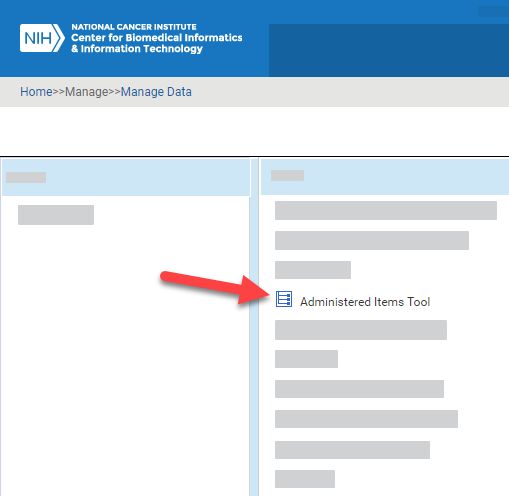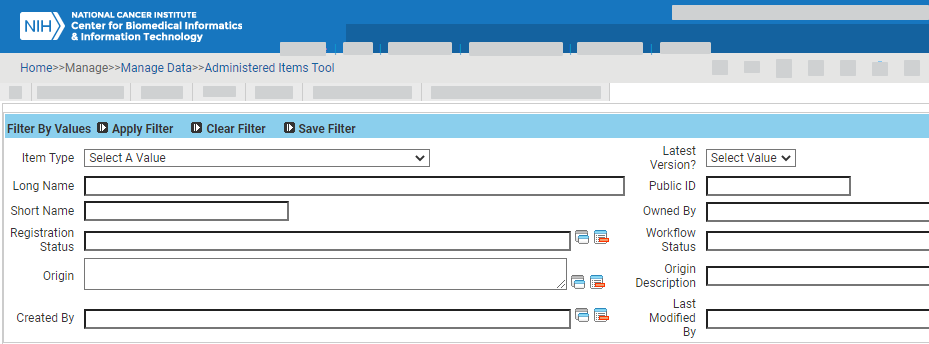Log in as described in Logging In - 2021-06-04. The home page appears, with objects you have specified as favorites in the Favorites panel (if any).
Select Manage > Manage Data. The Manage Data page appears.
Select Administered Items Tool. The Administered Items Tool appears.
Enter search criteria in one or more fields as described in the following table:
(Table TBD.)
If necessary, you can specify additional criteria using a child filter. For details, click one of the following links:
(Links & table for each link TBD.)
Click Apply Filter. The system lists all items that match your criteria. You can sort columns by clicking the column headers and selecting one of the choices: Ascending, Descending, Clear Sort, or New Sort.
 |