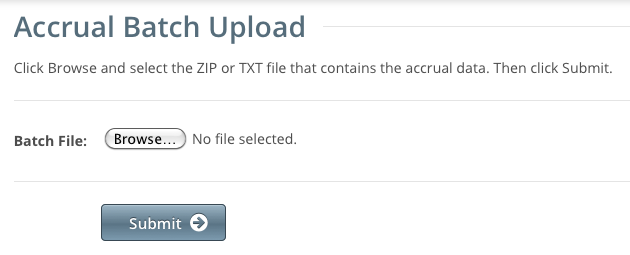CTRP application users can ignore this page altogether; it is simply a wiki shortcut.
This page displays links to subject matter that is included, in context, in many of the web pages that constitute the CTRP application user's guides.
Getting Help
This page contains select topics that help you to understand and use the NCI CTRP Accrual Site. You can find more comprehensive documentation in the NCI Clinical Trials Reporting Program Accrual User's Guide.
About CTRP Accrual
The CTRP Accrual web application provides authorized members of the cancer research community with access to cancer clinical trials registered with the CTRP for the purpose of reporting accrual data for clinical studies. It enables users to enter accrual based on the trial category: Complete (National, Externally Peer-Reviewed, or Institutional trials), or Abbreviated (Industrial or Other trials). For information on these types, refer to CTRP Trial Categories, Study Sources or https://cancercenters.cancer.gov/GrantsFunding/eData#dt4.
The CTRP Accrual web application allows users to enter the following types of accrual data:
- Patient level: Study subject demographic data for Externally Peer-Reviewed and Institutional trials. (Accruals for National trials are reported internally at NCI.)
- Summary level: Patient accrual counts for Abbreviated trials that have been abstracted (that is, trials that have been fully abstracted) as well as those that have been approved or withdrawn.
Searching for Trials in Accrual
The page Searching for and Selecting Your Trials v4.4 was not found -- Please check/update the page name used in the MultiExcerpt-Include macro
Submitting Accrual Data Batch Files
Be sure to complete your batch file preparation first
Before you begin, gather all the protocol data you need. See Preparing CTRP Accrual Batch Files for instructions. The system logs you out if it detects that you have not used the application for 90 minutes.
The system locks you out after three unsuccessful attempts to log in within 24 hours. In the event that you have been locked out of your account, contact us at ctrp_support@nih.gov. If you have forgotten your password, or if you want to reset it for any reason, refer to Resetting Your Password.
Once you have created your Accrual Batch Upload file, upload it via the CTRP Accrual web interface. Existing accrual data for the study will be updated and any new data you submit will be added.
The batch upload template currently does NOT provide a way to enter accrual disease code terminology; instead, the default value of SDC is used.
The batch files you submit do not delete previously accrued patients/patient data. Use the Accrual application user interface to delete accrued subjects as necessary.
How to Upload Accrual Batch Files
- On the toolbar, click Batch Upload
The Batch Upload page appears.
Click Browse and select the .txt or .zip file that contains your accrual data.
Click Submit.
Your file is uploaded to the system and processed in the backgroundWhen processing has been completed, the system sends you an email message to inform you of the status of your file(s). It includes the information listed below. The system will also notify you if it is unable to process your Zip file.
- NCI Identifier
- Number of subject accruals that the system imported
- Details of any errors that may have occurred during the import process
The system checks your submissions to ensure there are no duplicates. The system does not process a study subject record if it detects that a participating site in the same trial has registered a subject with the same Study Subject ID. The system includes details about which Study Subject IDs are affected in an error message.
A subject is duplicate if
1. There is already an accrual with same subject id on the same PS for a trial.
2. If following attributes (subject id, dob, gender, ethnicity) match for a subject on any other PS on the trial(not including the PS accrual is added to).
Once you have uploaded your batch file, the CTRP system continues to update the record status both by email and Accrual. To view the information you uploaded, see Downloading Accrual Batch Data Files and Reviewing and Updating Prior Accrual Submissions.
Accessing Trials with Prior Accrual Records
The page Working with Prior Accrual Submission Records v4.4 was not found -- Please check/update the page name used in the MultiExcerpt-Include macro
The page Working with Prior Accrual Submission Records v4.4 was not found -- Please check/update the page name used in the MultiExcerpt-Include macro
Searching for Diseases
The page Working with Complete Trial Accruals v4.4 was not found -- Please check/update the page name used in the MultiExcerpt-Include macro
The page Working with Complete Trial Accruals v4.4 was not found -- Please check/update the page name used in the MultiExcerpt-Include macro
Downloading Accrual Count Reports
MultiExcerpt named downloadreport was not found -- Please check the page name and MultiExcerpt name used in the MultiExcerpt-Include macro