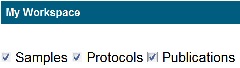Managing Data Curation | caNanoLab User's Guide | Using My Favorites
Access to My Workspace
If you are logged into caNanoLab, My Workspace provides one page where you can manage all of your saved samples, protocols, and publications and any items that were shared with you.
This chapter describes how to use My Workspace. Topics in this chapter include:
My Workspace
When you log in and click My Workspace, all of your saved samples, protocols, and publications and items that were shared with you (in green) are listed on one page. You can view, edit, and remove these items from the caNanoLab database.
You can adjust what items are listed on My Workspace with the Samples, Protocols, or Publications boxes at the top of the page.
Each table displays the following information.
| Column | Description |
|---|---|
| Actions | For more information, see |
| Name or Title | The name of the Sample Name, Protocol Name, or Publication Title defined for the item in caNanoLab. |
Submission Status | Includes the following
|
Created Date | The date on which the item was initially saved in caNanoLab. |
| Access | Indicates the access defined for the current item. Owner, Shared with:username, username is an item that you submitted.
Shared by: username is an item that another user has shared with you, and the row appears in green.
|
My Samples
You can review and edit a sample, and delete a sample from the caNanoLab database.
Ensure that Samples is selected at the top of My Workspace and scroll down to My Samples.
Find the sample you want to review or change.
The following table describes how to use the Actions.
To... In the Actions column... Review a sample Click View and the Sample page opens.Update a sample Click Edit and the Sample Update page opens.
Updating after approval
If you need to update an item after it is released to the public, you must update and submit it for curator review again.Remove a sample from the caNanoLab database
Click Delete and confirm the removal, and the sample is removed from My Workspace and the caNanoLab database.
Share a Sample with a user or user group
Click Edit and see Sharing and Changing Access to a Sample for additional instructions.
Unable to render {include} The included page could not be found.
My Protocols
You can review and edit a protocol, and delete a protocol from the caNanoLab database.
Ensure that Protocols is selected at the top of My Workspace and scroll down to My Protocols.
Find the protocol you want to review or change.
The following table describes how to use the Actions.
To... In the Actions column... Review a protocol Click View and the Protocol page opens. The protocol file is not available if View does not appear.
Update a protocol Click Edit and the Protocol Update page opens.
Updating after approval
If you need to update an item after it is released to the public, you must update and submit it for curator review again.Remove a protocol from the caNanoLab database
Click Delete and confirm the removal, and the protocol is removed from My Workspace and the caNanoLab database.
Share a protocol with another user or user group
Click Edit and see Sharing and Changing Access to a Protocol for additional instructions.
Unable to render {include} The included page could not be found.
My Publications
You can review and edit a publication, and delete a publication from the caNanoLab database.
Ensure that Publications is selected at the top of My Workspace and scroll down to My Publications.
Find the publication you want to review or change.
My Publications includes a Publication ID and Publication Title column. The Publication ID, if available, links to the publication on the PubMed.gov web site.
The following table describes how to use the Actions.
To... In the Actions column... Review a publication at PubMed Click View and the Publication page opens. If View does not appear, there is no associated publication PubMed ID at the PubMed.gov web site.
Update a publication Click Edit and the Publication Update page opens.
Updating after approval
If you need to update an item after it is released to the public, you must update and submit it for curator review again.Remove a publication from the caNanoLab database
Click Delete and confirm the removal, and the protocol is removed from My Workspace and the caNanoLab database.Share a publication with a user or user group
Click Edit and see Sharing and Changing Access to a Publication for additional instructions.
Access Publication ID If available, click the link to display information about the publication at the PubMed.gov web site.
Unable to render {include} The included page could not be found.