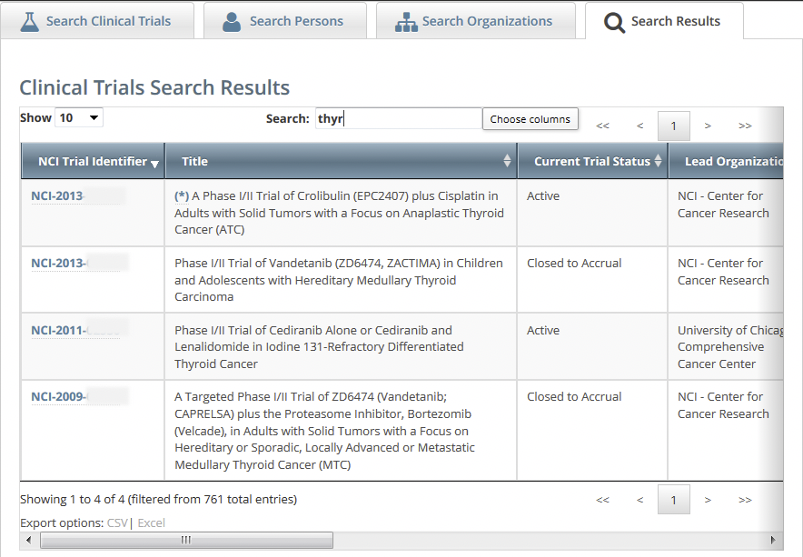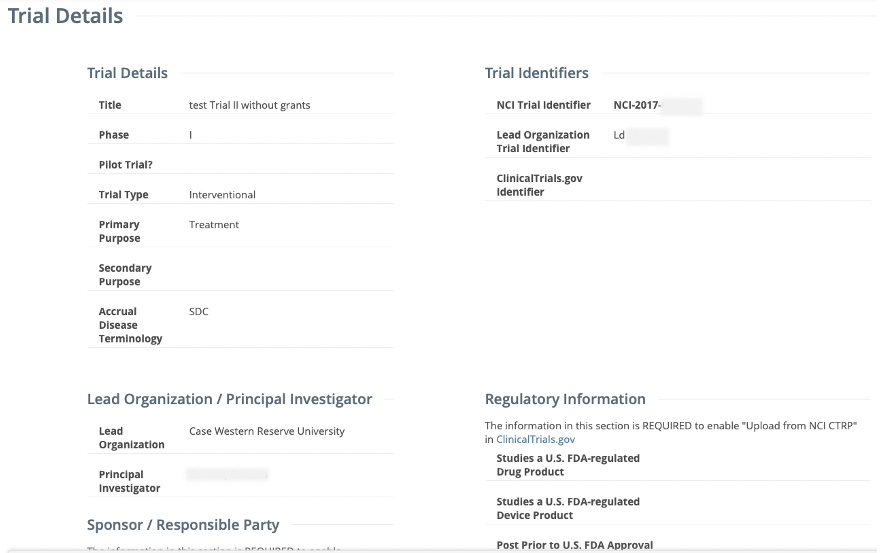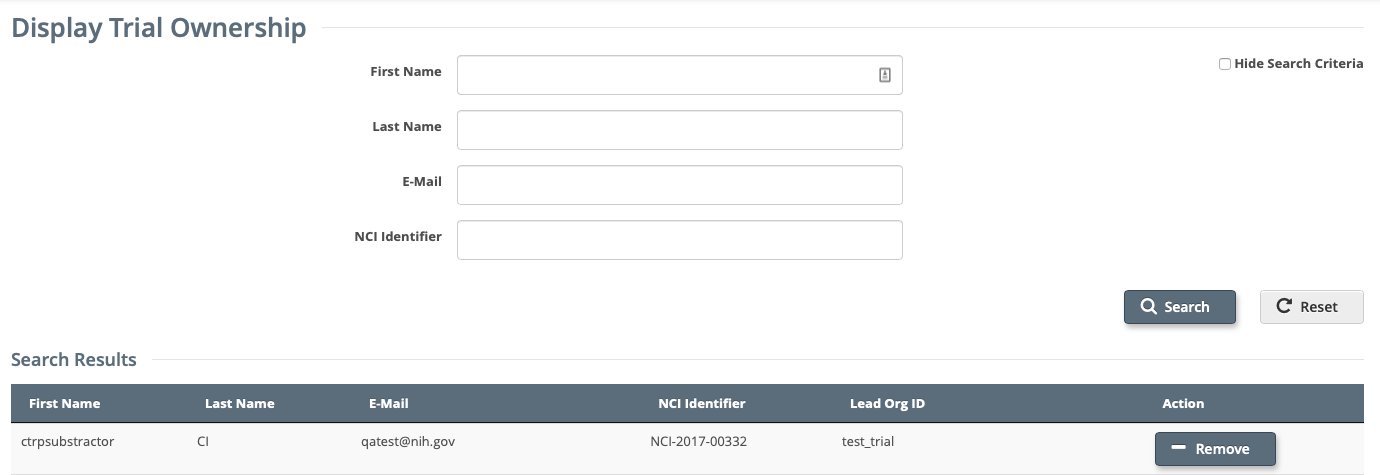CTRP application users can ignore this page altogether; it is simply a wiki shortcut.
This page displays links to subject matter that is included, in context, in many of the web pages that constitute the CTRP application user's guides.
Help Topics v3.9.1
Getting Help
This page contains select topics that help you to understand and use the NCI CTRP Registration Site. You can find more comprehensive documentation in the NCI CTRP Registration Site User's Guide.
Creating CTRP Registration Site Accounts
CTRPproject:Creating New CTRP Registration Site Accounts Using NIH or NCI Credentials
Creating New CTRP Registration Site Accounts via Email
Logging In to the CTRP Registration Site
Searching for Trials
Searching for Persons
Searching for Organizations
Main Steps for Registering Trials
Working with Search Results
Viewing Trial Details
Editing Trial Details
Granting and Revoking Administrative Authority
Managing Trial Ownership
Displaying Trial Ownership
Managing Participating Site Record Ownership
Managing Your Account
Updating Trials
Amending Trials
Converting Documents to PDF
Managing Access to the Subject Accrual Application
Registering Multiple Trials in Batch Files
Help Topics v3.9
Getting Help
This page contains select topics that help you to understand and use the NCI CTRP Registration Site. You can find more comprehensive documentation in the NCI Clinical Trials Reporting Program Registration Site User's Guide.
Creating CTRP Registration Site Accounts
Creating New CTRP Registration Site Accounts Using NIH or NCI Credentials
Logging In to the CTRP Registration Site
Searching for Trials
Main Steps for Registering Trials
Working with Search Results
Viewing Trial Details
To view details for a given clinical trial listed on a search results page, click its associated NCI Trial Identifier hypertext link. The details provided for a given trial depend on the following criteria:
- Trial trial ownership types, as follows:
- Private trials - Trials submitted or owned by the user who is currently logged in to Registration
- Public trials - Trials submitted by other registered users
- Data Table 4 Category (Complete or Abbreviated), as described in CTRP Trial Categories, Study Sources.
The Trial Details page displays the metadata as entered by a trial submitter. The following image shows the upper part of the Trial Details page.
The system displays responsible party, IND/IDE, NIH grant information and trial-related documents for Private trials only.
To return to the Search Trials page, scroll to the bottom of the Trial Details page, and click Back to Search Results.
Editing Trial Details
You can edit the details of the trial that you are registering before you submit the trial to the CTRP. If you want to edit a registered trial that you own, follow the instructions in Updating Trials.
How to Edit Trial Details
- Scroll to the bottom of the Register Trial page, and then click Review Trial.
- Scroll to the bottom of the Review Trial Details page, and then click Edit.
The Register Trial page displays all information you have provided in editable form. - Make changes as necessary, and then click Review Trial.
- After you have reviewed your edits, click Submit.
Granting and Revoking Administrative Authority
Managing Trial Ownership
Displaying Trial Ownership
- View trial details
- Update trials
- Amend Complete trials
- Access TSR and XML documents
As a Site Administrator, you can display trial ownership for any trial for which your organization or its family member organization is the lead organization. Additionally, you can indicate whether a user would like to receive system notifications, including TSRs and XML files, on a trial-by-trial basis.
How to Display Trial Ownership
- On the toolbar, click Administration > Trial Ownership > View. The Display Trial Ownership page displays the current owner(s) of the trials for which your organization is the lead organization.
- You have the following search options:
- To display all the trials owned by a given user, search for the user by first name, last name, or email address, and then click Search. The system lists all trials owned by the user in the Search Results list.
To display all owners of a given trial, enter the NCI Identifier in the field provided, and then click Search. The system lists all owners of the selected trial in the Search Results list.
- To revoke ownership of a trial, locate the user/trial in the Search Results list, and then click Remove.
- You have the following additional options:
To filter the search results, in the Search field, type one or more characters contained in any of the fields. The system filters the list as you type each character. For details, refer to Working with Tables and Search Results.
To create more space on the page, on the upper right corner of the page, select the Hide Search Criteria check box.
Managing Your Account
Updating Trials
| Factor | Description |
|---|---|
| Who can update a trial? | Only the trial owner. A trial may have more than one owner. To request ownership of a trial, contact your Site Administrator. (If you are a Site Administrator, refer to Managing Trial Ownership.) |
| What types of trials can be updated? | Only trials that have been registered with the CTRP previously. |
| At which trial processing statuses can a trial be updated? | Only trials that have been previously accepted. (That is, the processing status must be Accepted or a subsequent processing status.) For information, refer to Trial Processing Statuses. |
| Which parts of a trial record can be updated? | Only a subset of the information included with the original trial submission. For details, refer to Trial Attributes You Can Update. |
| What types of changes can be made as a trial update? | Only changes that do not require Investigational Review Board (IRB) approval. For examples, refer to Examples of Protocol Document Updates. |
You can also update the trial status and trial status start/completion dates without having to update other trial details. For instructions, refer to Updating Trial Statuses.
For instructions, refer to the following pages:
Amending Trials
Converting Documents to PDF
Searching for Persons
Searching for Organizations
Managing Participating Site Record Ownership
Managing Access to Subject Accruals
Registering Multiple Complete Trials in Batch Files